Tips and Best Practices for Responsive Web Design: Optimise Page Speed.
Navigating the Need for Speed: Optimizing Page Speed in Responsive Web Design
In the ever-evolving landscape of the digital world, responsive web design has emerged as a critical component in reaching users across various devices. While aesthetics and functionality are integral to this approach, there’s one factor that reigns supreme: page speed.
In this blog, we’ll explore the importance of optimizing page speed in responsive web design and discuss the best practices to enhance performance, minimize HTTP requests, trim unnecessary scripts, and utilize content delivery networks (CDNs) for faster load times.
The Need for Speed in Web Design
In an era where instant gratification is the norm and attention spans are dwindling, page speed has become a make-or-break factor for websites. Whether users access your site on a smartphone, tablet, or desktop, they expect pages to load swiftly. The significance of page speed can be summarized in these key points:
- User Experience: Fast-loading pages offer a seamless and enjoyable user experience, while slow pages frustrate users and increase bounce rates.
- Search Engine Rankings: Search engines like Google use page speed as a ranking factor. Faster websites tend to rank higher, which is crucial for visibility and SEO.
- Conversion Rates: Page speed can directly impact conversion rates. Slow websites can deter potential customers, leading to lost opportunities and revenue.
- Mobile-Friendly Experience: In the mobile-first era, responsive web design demands efficient page speed to cater to users on smaller screens and less powerful devices.
- Reduced Operating Costs: Faster websites are more efficient in terms of server resource consumption, potentially reducing hosting costs.
Best Practices for Optimizing Page Speed
Now, let’s delve into the best practices for optimizing page speed in responsive web design:
1. Minimize HTTP Requests
HTTP requests occur when a browser fetches resources (such as HTML, CSS, JavaScript, images, and fonts) to load a web page. Each request adds to the load time. To minimize HTTP requests:
- Combine and minify CSS and JavaScript files.
- Use CSS sprites to combine multiple images into a single file.
- Optimize images to reduce their file size.
- Implement lazy loading for images below the fold.
2. Trim Unnecessary Scripts
Examine your website for unnecessary scripts or third-party services that may slow down the page load. Consider the following:
- Remove unused JavaScript and CSS.
- Prioritize critical rendering paths to load essential content first.
- Evaluate third-party services and scripts and consider if they are essential for your site’s functionality.
3. Utilize Content Delivery Networks (CDNs)
CDNs are networks of servers distributed geographically. They store and deliver website assets, like images and scripts, from the server closest to the user, reducing latency. To utilize CDNs effectively:
- Host your website’s assets on a CDN.
- Use a responsive design that’s optimized for CDNs.
- Leverage CDNs for both static and dynamic content delivery.
4. Optimize Images
Images can be a major factor in slowing down page speed. To optimize images:
- Compress and resize images to reduce file sizes.
- Use modern image formats like WebP or AVIF, which offer better compression.
- Implement responsive images with appropriate srcset attributes to deliver different sizes based on the device’s screen resolution.
5. Browser Caching
Browser caching allows a browser to store website assets locally, reducing the need to re-download them on subsequent visits. Set up browser caching to improve page load times for returning visitors.
6. Minimize Redirects
Redirects are often necessary for various reasons, but they can add overhead to the page load time. Minimize unnecessary redirects and ensure they are as efficient as possible.
7. Mobile Optimization
Responsive web design should extend to mobile optimization. Ensure that the mobile version of your site is streamlined, with minimal scripts and optimized images, catering to users on smaller screens and potentially slower connections.
8. Critical Rendering Path
The critical rendering path is the sequence of steps the browser takes to render a web page. Optimize this path by minimizing the number of resources the browser needs to fetch before rendering can begin. Prioritize the loading of essential resources for a faster initial render.
9. Test and Monitor
Regularly test your website’s performance using tools like Google PageSpeed Insights, GTmetrix, or Pingdom. Monitoring performance ensures that your site remains fast and responsive.
10. Implement Asynchronous Loading
Utilize asynchronous loading for non-essential scripts. This allows the page to continue rendering while scripts load in the background, improving the perceived page speed.

Conclusion
In the realm of responsive web design, page speed optimization takes center stage. Ensuring that your website loads quickly on all devices is no longer a luxury but a necessity. A fast-loading site not only provides a superior user experience but also positively impacts SEO, conversion rates, and overall user satisfaction.
By implementing the best practices discussed in this blog, you can achieve efficient page speed in responsive web design. Minimizing HTTP requests, trimming unnecessary scripts, utilizing CDNs, optimizing images, and focusing on the critical rendering path are all steps that contribute to a responsive and lightning-fast website. In a world where speed is synonymous with success, your commitment to performance optimization sets you on the path to delivering exceptional web experiences that captivate and retain your audience across devices.