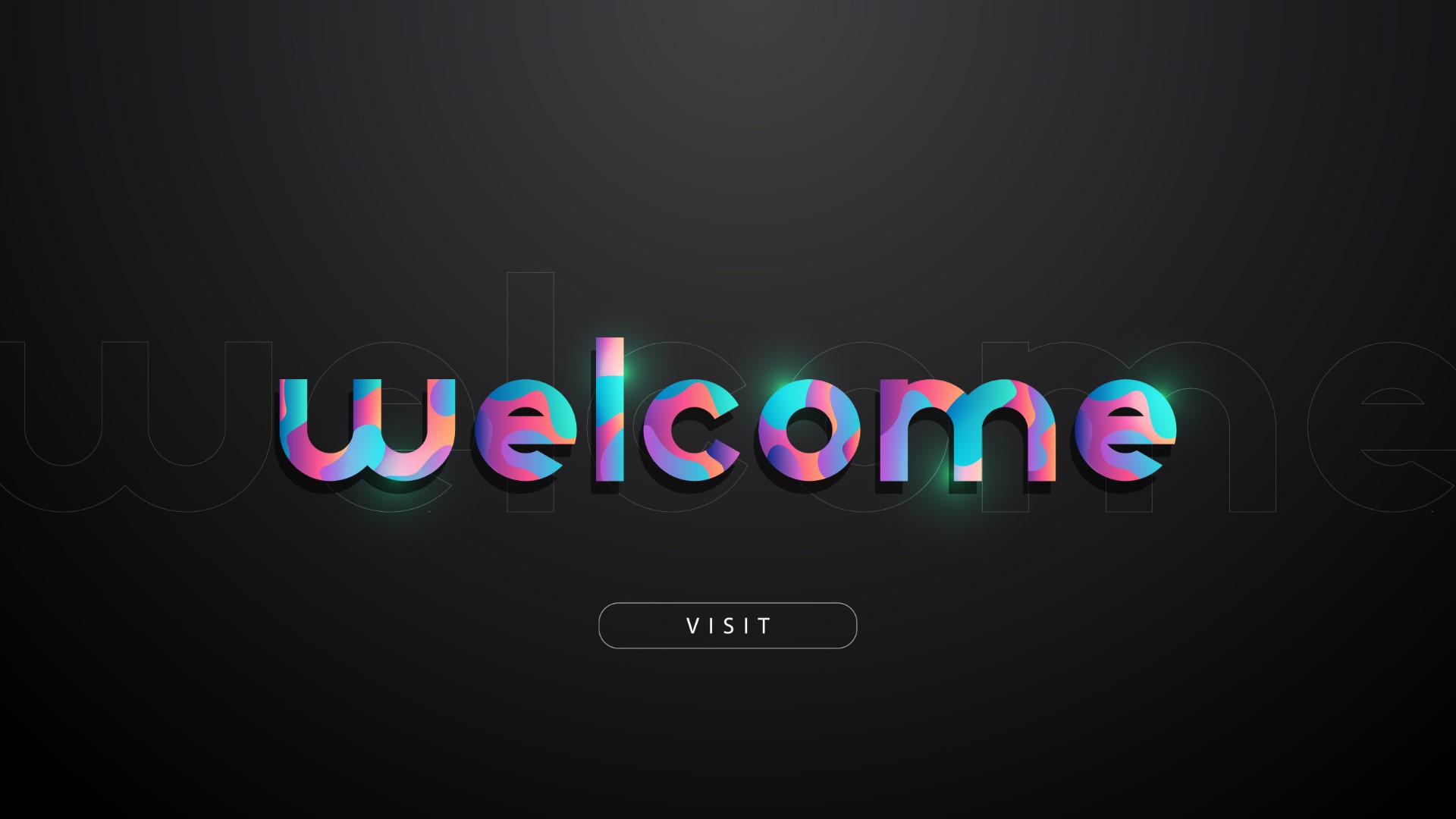Tips and Best Practices for Responsive Web Design: Readable Typography.
Typography in Responsive Web Design: Ensuring Readability on All Devices
In the realm of web design, typography is far more than an aesthetic choice; it’s a powerful tool for effective communication. In the mobile-centric world we live in, responsive web design has become essential to reach users on various devices.
A significant aspect of responsive design is ensuring readable typography. In this blog, we’ll explore the importance of legible fonts, font sizes, and manageable line lengths in responsive web design, along with best practices to guarantee an optimal reading experience on all screens.
The Role of Readable Typography
Typography is the art and science of arranging text in a visually pleasing and legible manner. It encompasses font selection, font size, line spacing, line length, and more. In the context of responsive web design, readable typography is crucial because it directly impacts user experience and content accessibility.
Here’s why readable typography matters:
- User Experience: Easy-to-read text enhances the overall user experience. Users should be able to consume content without straining their eyes or having to zoom in.
- Content Consumption: In a mobile-first world, users often engage with websites on smaller screens. Readable typography ensures that users can comfortably read content on these screens.
- Accessibility: Readable typography is a fundamental aspect of web accessibility. It ensures that content is accessible to all users, including those with visual impairments who rely on screen readers.
- Consistency: Consistent typography across different devices maintains a cohesive brand image and ensures that the design is uniform and recognizable.
- SEO Benefits: Search engines consider user experience when ranking websites. Readable typography can positively impact your website’s search engine optimization (SEO).
Best Practices for Readable Typography in Responsive Web Design
Now, let’s explore the best practices for ensuring readable typography in responsive web design:
1. Font Selection
Choose fonts that are legible on a variety of screens and sizes. While creative or decorative fonts may be visually appealing, they can be challenging to read, especially on smaller screens. Stick to web-safe fonts that are universally available and ensure clarity. Serif and sans-serif fonts are popular choices due to their readability.
2. Font Size
Font size is a critical factor in readable typography. Ensure that text is large enough to be comfortably read on mobile devices without zooming. A recommended minimum font size for body text is 16px, but you may need to adjust this based on your target audience and content.
3. Line Spacing
Line spacing, or leading, plays a vital role in readability. Ensure that there is enough space between lines to prevent text from appearing cramped or overlapping. Adequate line spacing improves legibility, especially on smaller screens. A line height of 1.5 to 1.6 times the font size is a good starting point.
4. Line Length
Manageable line length is essential for readable typography. Long lines of text can make it difficult for users to track content as they read. On smaller screens, it’s best to limit line lengths to around 50-75 characters to ensure that readers can easily follow the text without getting lost.
5. Responsive Typography
Adopt responsive typography practices that adapt font sizes and line lengths based on the screen size and orientation. Media queries can be used to adjust typography for different devices, ensuring that text remains readable and aesthetically pleasing.
6. Use Relative Units
When specifying font sizes and line heights, use relative units like em or rem instead of fixed pixel values. Relative units scale with the base font size, making it easier to maintain consistency and responsiveness across various screen sizes.
7. High Contrast
Ensure that there is a sufficient contrast between the text and the background. High contrast makes text stand out and enhances readability, especially for users with visual impairments.
8. Test on Real Devices
Testing typography on real devices is crucial. It allows you to evaluate how text appears and performs on various screens, ensuring that the reading experience is optimal for all users. Pay attention to different devices and orientations.
9. Typography Hierarchy
Establish a clear typography hierarchy that differentiates headings, subheadings, and body text. This hierarchy not only enhances readability but also guides users through your content.
10. Consistency
Maintain consistency in typography across your website. Consistent font choices, font sizes, line spacing, and line lengths create a cohesive and professional look. Consistency also helps users know what to expect as they navigate your site.
11. Accessibility Compliance
Ensure that your typography complies with web accessibility standards, such as the Web Content Accessibility Guidelines (WCAG). This includes providing alternative text for images and ensuring that text is navigable and understandable with assistive technologies.

Conclusion
In the world of responsive web design, typography plays a pivotal role in delivering a seamless and enjoyable reading experience across devices. Readable typography enhances user experience, ensures content accessibility, and contributes to the overall success of your website.