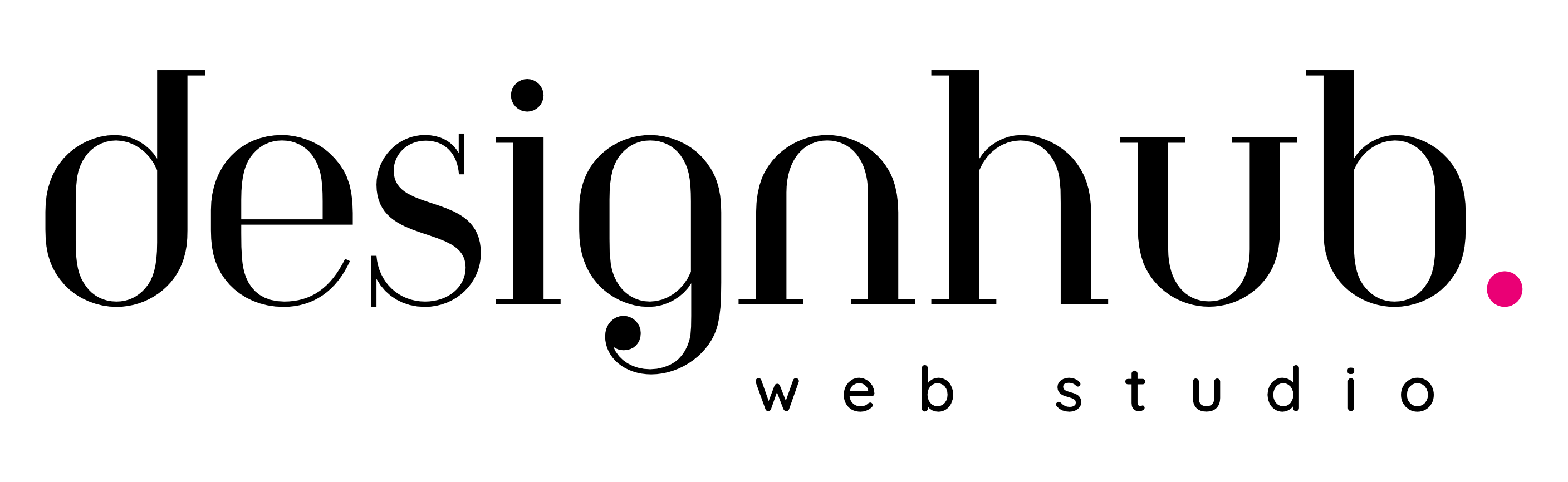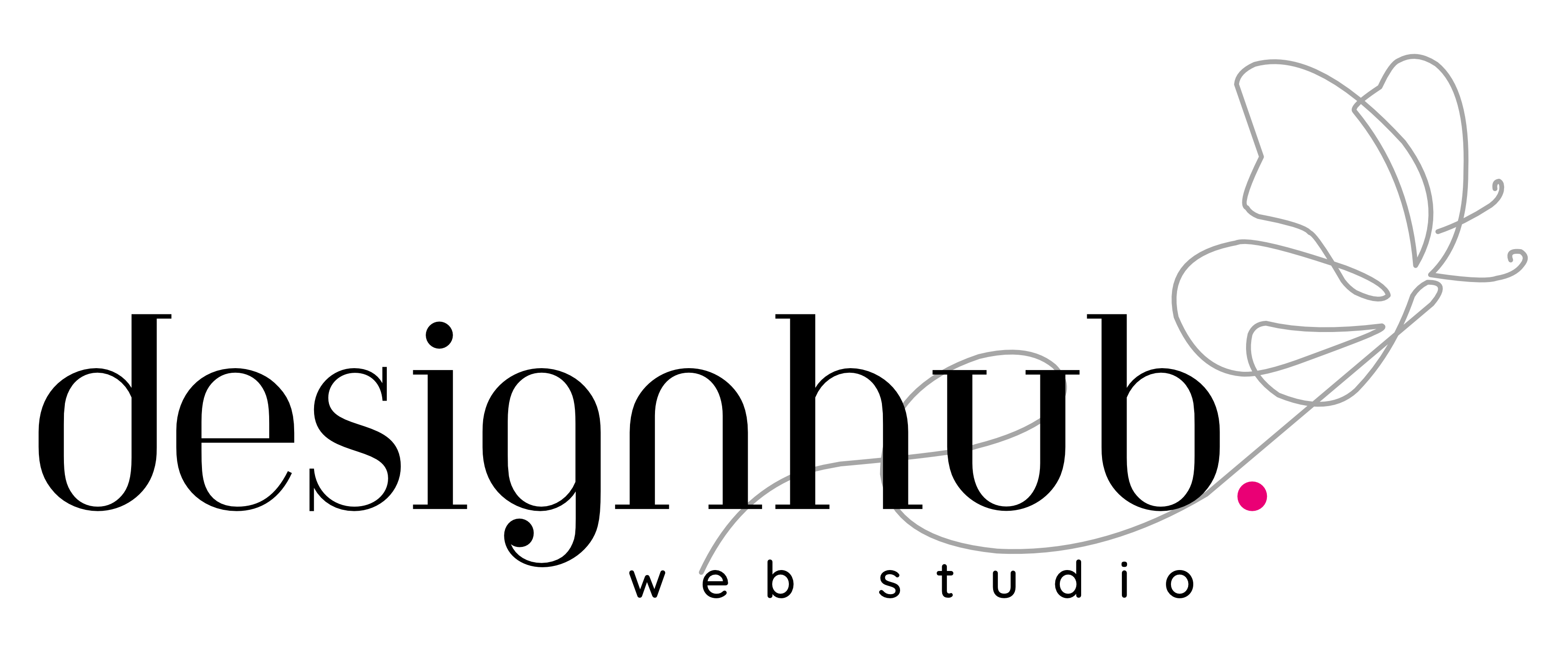Elevate Your Hosting Experience with DesignHub
POP3, IMAP Email
PHP8+, HTTP/2
WAF, Daily backups
Dedicated Email Support
99,9% Uptime guarantee
Every client who utilises our Web Design services receives our rock-solid hosting solutions, with the added perk of free hosting for the first year.
Our cost-effective shared hosting plans include a user-friendly control panel, simplifying website management, email account setup, and hosting configurations.
Make sure you didn’t miss this: Every client who uses our Web Design services, gets a year’s hosting and a .co.za domain registration FREE!.
Annual Hosting Plans
Perfect for small to medium-sized Businesses
Starter
- i.e. R480 / year
- 1 GB Disk Space
- 5 Mailboxes
- 50 p/h Send Rate Limit
- Unlimited Bandwidth
- 1 Database
- Support via Email
- Payable Annually
Basic
- i.e. R780 / year
- 3 GB Disk Space
- 30 Mailboxes
- 100 p/h Send Rate Limit
- Unlimited Bandwidth
- Unlimited Databases
- Support via Email
- Payable Annually
Basic+
- i.e. R960 / year
- 5 GB Disk Space
- 50 Mailboxes
- 150 p/h Send Rate Limit
- Unlimited Bandwidth
- Unlimited Databases
- Support via Email
- Payable Annually
Standard
- i.e. R1440 / year
- 10 GB Disk Space
- 100 Mailboxes
- 200 p/h Send Rate Limit
- Unlimited Bandwidth
- Unlimited Databases
- Support via Email
- Payable Annually
Monthly Hosting Plans
Choose from a variety of Corporate packages
Professional
- 15 GB Disk Space
- 200 Mailboxes
- 300 p/h Send Rate Limit
- Unlimited Bandwidth
- Unlimited Databases
- Support via Email
Professional+
- 25 GB Disk Space
- 350 Mailboxes
- 300 p/h Send Rate Limit
- Unlimited Bandwidth
- Unlimited Databases
- Support via Email
Premium
- 35 GB Disk Space
- 350 Mailboxes
- 400 p/h Send Rate Limit
- Unlimited Bandwidth
- Unlimited Databases
- Support via Email
Platinum
- 65 GB Disk Space
- Unlimited Mailboxes
- 450 p/h Send Rate Limit
- Unlimited Bandwidth
- Unlimited Databases
- Support via Email
Professional
- 15 GB Disk Space
- 200 Mailboxes
- 300 p/h Send Rate Limit
- Unlimited Bandwidth
- Unlimited Databases
- Support via Email
Professional+
- 25 GB Disk Space
- 350 Mailboxes
- 300 p/h Send Rate Limit
- Unlimited Bandwidth
- Unlimited Databases
- Support via Email
Premium
- 35 GB Disk Space
- 350 Mailboxes
- 400 p/h Send Rate Limit
- Unlimited Bandwidth
- Unlimited Databases
- Support via Email
Platinum
- 65 GB Disk Space
- Unlimited Mailboxes
- 450 p/h Send Rate Limit
- Unlimited Bandwidth
- Unlimited Databases
- Support via Email
Included in All our Plans
All our Hosting plans are guaranteed the following:
*Enabled upon request.

Control Panel

Web Server

Language

Databases

HTTP Protocol

SSL Certification

WP Toolkit

Webmail

Email Protocols

Site Security & WAF

Daily Backups

Mail Anti-spam

Web App Installer

Site Anti-spam*

Site Security & WAF*
Frequently Asked Questions
cPanel
1. What is cPanel? cPanel is a web hosting control panel that provides a user-friendly interface to manage and control various aspects of your website, including email accounts, file management, databases, domain management, and security.
2. Can I access cPanel from anywhere? Yes, you can access cPanel from anywhere with an internet connection by entering your domain name followed by /cpanel in your web browser. For example, yourdomain.com/cpanel. You are also able to access cPanel via our Client Area.
3. How do I log in to cPanel? To log in to cPanel, you need to enter your username and password provided to you when you signed up for the service. You can also access cPanel via our Client Area.
4. Is cPanel easy to use? Yes, cPanel is designed to be user-friendly and intuitive, even for beginners. Its interface is organized into various sections that allow you to manage different aspects of your website without any technical knowledge.
5. Can I install software on my website using cPanel? Yes, cPanel provides a built-in tool called Softaculous that allows you to install various software applications such as WordPress, Joomla, Drupal, and many more with just a few clicks.
6. How can I backup my website using cPanel? You can use the Backup Wizard in cPanel to create a full or partial backup of your website, including files, databases, email accounts, and settings. You can also schedule backups to run automatically on a regular basis.
7. How can I secure my website using cPanel? cPanel provides several security features such as SSL/TLS certificates, IP blockers, and password-protected directories to help you secure your website.
8. Can I manage my email accounts using cPanel? Yes, cPanel allows you to create and manage email accounts, forwarders, autoresponders, and mailing lists. You can also access your email accounts using webmail or a third-party email client such as Microsoft Outlook.
9. Can I customize the appearance of my website using cPanel? Yes, cPanel provides a range of tools that allow you to customize your website’s appearance and functionality. For example, you can use the File Manager to upload and edit files, the Site Publisher to create a basic website, and the cPanel Themes to change the look and feel of your cPanel interface.
10. What if I have problems using cPanel? If you have any problems using cPanel, you can log a support ticket for assistance.
POP/IMAP
1. What is POP/IMAP? POP (Post Office Protocol) and IMAP (Internet Message Access Protocol) are two different email protocols that enable users to access their emails from a remote server. POP is an older protocol that downloads emails from the server to the local computer, while IMAP is a newer protocol that syncs emails across devices and keeps them on the server.
2. What are the benefits of using POP/IMAP? POP and IMAP enable users to access their emails from any device with an internet connection. This makes it easy for users to check their emails on-the-go and ensures that all emails are stored in a single location for easy access.
3. How do I set up POP/IMAP email on my device? To set up POP/IMAP email on your device, you will need to enter the email server settings provided by your hosting company. These settings will typically include the incoming mail server (POP or IMAP), the outgoing mail server (SMTP), and the username and password for your email account.
4. What is the difference between POP and IMAP? The main difference between POP and IMAP is how they handle email storage. POP downloads emails from the server to the local device and deletes them from the server, while IMAP keeps emails on the server and syncs them across devices.
5. Can I use both POP and IMAP for the same email account? Yes, it is possible to use both POP and IMAP for the same email account. However, it is not recommended as it can cause synchronization issues and make it difficult to manage your emails.
6. Can I access my POP/IMAP email from a webmail client? Yes, most webmail clients support POP and IMAP email protocols. This allows users to access their emails from a web-based interface instead of using a separate email client on their device.
7. How do I troubleshoot issues with my POP/IMAP email? To troubleshoot issues with your POP/IMAP email, you can check the server settings, make sure your device is connected to the internet, and ensure that your username and password are correct. If the issue persists, you can contact your hosting company for assistance.
8. Is there a limit to the number of email accounts I can set up with POP/IMAP? The number of email accounts you can set up with POP/IMAP will depend on the hosting plan you have chosen. Most hosting plans offer multiple email accounts with unlimited storage space.
9. How many emails can I send per hour using my email account? The maximum send limits per hour for the different Hosting Packages are:
Starter Hosting – 50 emails per hour
Basic Hosting – 100 emails per hour
Basic + Hosting – 150 emails per hour
Standard Hosting – 200 emails per hour
Standard + Hosting – 250 emails per hour
Professional Hosting – 300 emails per hour
Professional + Hosting – 350 emails per hour
Premium Hosting – 400 emails per hour
Platinum Hosting – 450 emails per hour
Platinum + Hosting – 500 emails per hour
Reseller Hosting – 250 emails per hour
10. What happens when I exceed the Send Rate Limit? Should you exceed the Send Rate Limit for your package in the first hour, the e-mails that exceed the limit will then be deferred to the next hour.
11. Why is there a Send Rate Limit is place? The reason for the Rate Limit Per Hour is to prevent your e-mail account from being used for SPAM (in the case of it being hacked) or for the sending of Bulk Mail Messages, as this influences our IP’s reputation and could cause our IP being blocked. Should you wish to send Bulk Mail Messages, it is best to make use of a Bulk Message Service like MyMail.
Data Centre
1. How do you physically secure the Data Centre where the servers are hosted? We use technology-driven measures to provide perimeter, building, and access-control security. The perimeter fence is backed by high voltage barriers, the latest video surveillance technology, and response systems.
2. What measures are in place to monitor access to the Data Centre? All outdoor and indoor access zones, including colocation racks, are monitored by video surveillance. Biometric access control systems and progressive access policies allow unattended access to authorized visitors.
3. Are there security personnel on-site to ensure the safety of visitors? Yes, security personnel are on site 24/7 to ensure the safety of our visitors.
4. What kind of access policies are in place for visitors? We have progressive access policies in place, which means that visitors are only allowed access to areas that they have been authorized to access.
5. How is the perimeter fence of the Data Centre secured? The perimeter fence is backed by high voltage barriers to provide additional security measures.
6. What kind of video surveillance technology is used to monitor the Data Centre? The latest video surveillance technology is used to monitor all outdoor and indoor access zones, including colocation racks.
7. Is there a response system in place to deal with any security breaches? Yes, we have a response system in place to deal with any security breaches.
8. How do visitors gain access to the Data Centre? Visitors gain access to the Data Centre through biometric access control systems that are only accessible to authorized visitors.
Backups
1. What is Jetbackup? Jetbackup is a backup management software that allows us to create, manage, and restore backups of customer data. We use Jetbackup to ensure that our customers’ data is secure and easily recoverable in the event of a disaster.
2. Can customers access and manage their backups using Jetbackup? Yes, customers can access and manage their backups using the Jetbackup web interface. They can also create and restore backups on demand.
3. How often are backups made? Backups are made every evening and store locally on the server and remotely on our Backup Server location in Cape Town.
4. How does Jetbackup ensure the security of customer data? Jetbackup uses AES-256 encryption to secure customer data both in transit and at rest. It also allows our hosting company to store backups on a separate backup server or offsite location to provide an additional layer of security.
5. Can Jetbackup be used for disaster recovery purposes? Yes, Jetbackup can be used for disaster recovery purposes. In the event of a disaster or data loss.
Keep your Website running smoothly with regular Site maintenance!
Sign Up for Monthly WordPress Maintenance or use a Once-off cleanup.